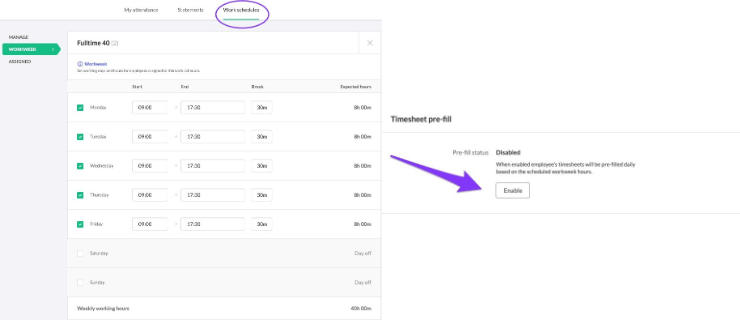Attendance
New feature
UI & UX
Time Tracking 2.0 (Part 2/2)
Time & Attendance 2.0 has been fully released. This new version offers new possibilities for teams with usability enhancements and mobile time tracking.
Thanks to customers' feedback and tireless work, Time tracking 2.0 has been completed with the following additions:
- A floating action button
- Time clock
- Notes on working hours
- Overtime account
- Automatic working time entries
Floating action button
In order to simplify access to the most common actions, we've combined "Time off request" and "Timesheet entry" into one universal action button. These actions can be performed from any page within kiwiHR.
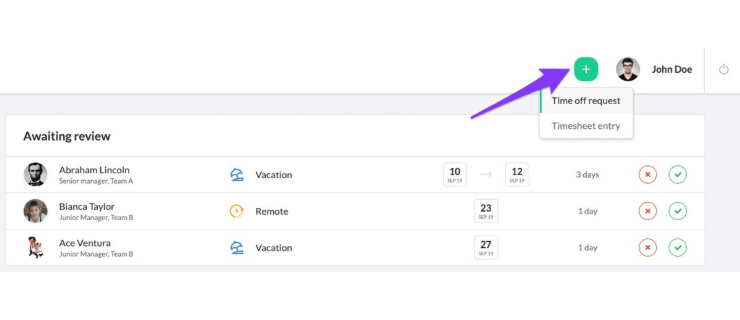
Time clock
Time tracking just got easier. Now you can track time right from the dashboard's timer with just one click.
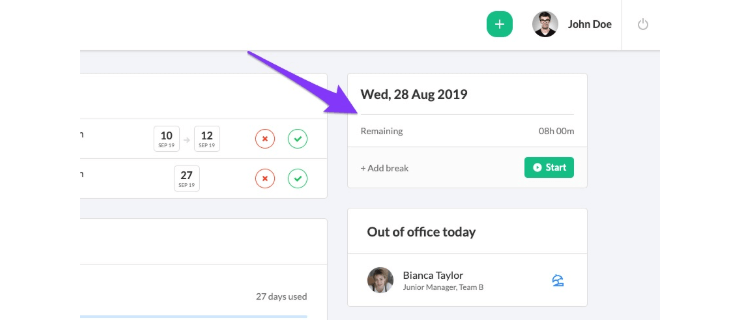
Notes for time entries
Every employee can add comments to working time entries, if desired.
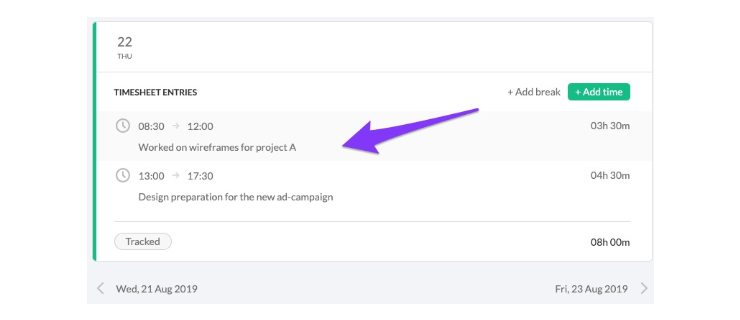
Overtime account
With the overtime account, you'll get an overview of your overtime balance and be able to manually adjust that of your employees.
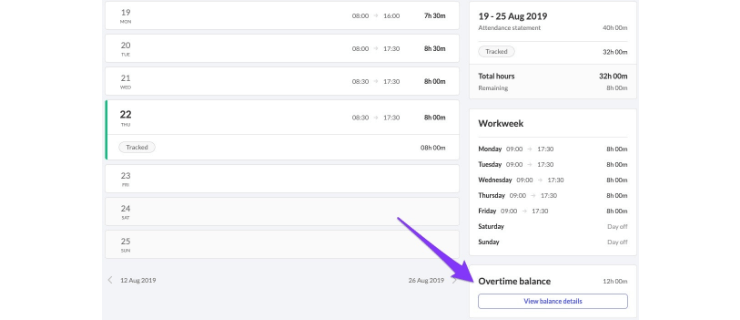
Automatic working time entries
When selected, working hours are entered automatically everyday. This option can be activated per work schedules, enabling an automatic completion of working hours.