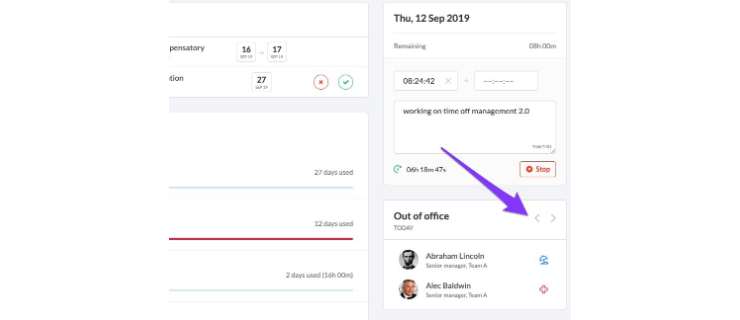Time off
UI & UX
New feature
Enhanced time off and compensatory leave
kiwiHR revamped its Time Off module to make your leave management even easier thanks to usability enhancements and new time off in lieu.
In order to better accommodate our customers' needs and provide an even better user experience, kiwiHR's Time off and absence was updated with the following enhancements and additions:
- Automatic approval
- Time off in lieu
- Simplified multiple date selection
- Enhanced out of office preview
Automatic approval
If no approval process is required for some types of absences, the requests will be automatically approved. Email notifications will be sent as usual. You can enable this setting for each type of time off under the respective time off policy.
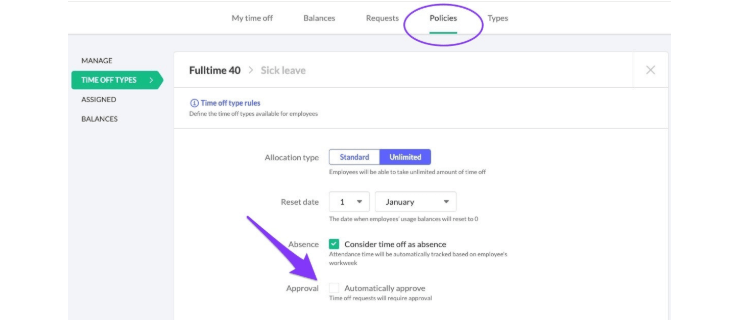
Time off in lieu
Accrued overtime hours can be exchanged for additional leave days thanks to the new "Compensatory Overtime". Individual adjustments can be set as usual in the corresponding time off policy.
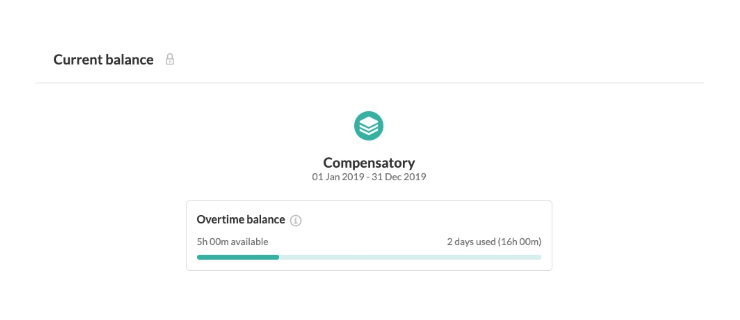
Simplified date selection (from-to)
Entering multiple dates when applying for absences has been simplified. The time span starts when clicking on the start date and defined by moving the mouse to the end date. If only one day absence is requested, then double click on the respective day.
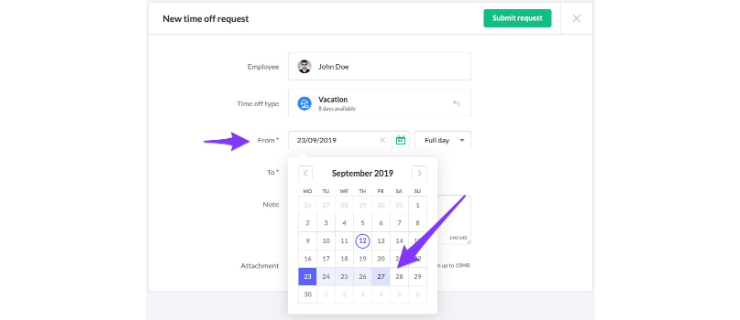
Absence previews
The "Out of office" section on the dashboard displays both current and future absences.