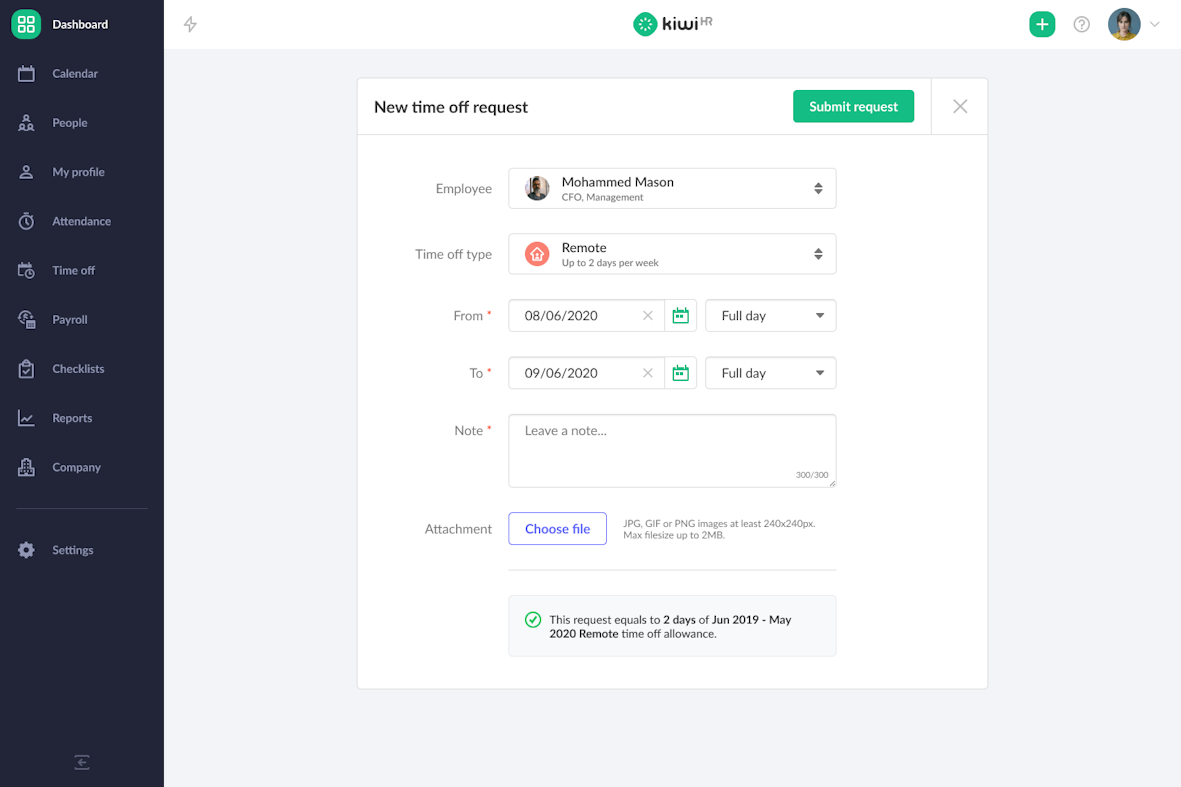UI & UX
Payroll
People
Multiple compensation records, new navigation and desktop app
With this update, we introduce a new way to manage employees compensation records and a way to install kiwiHR as desktop app. Additionally, we have refreshed application look, improved listing inactive employees and you're now able to switch yearly billing.
A better way to manage payroll records
Now, admins can set multiple base compensation records for every employee. Additionally, payroll records will be arranged in a chronological timeline and can be easily accessed.
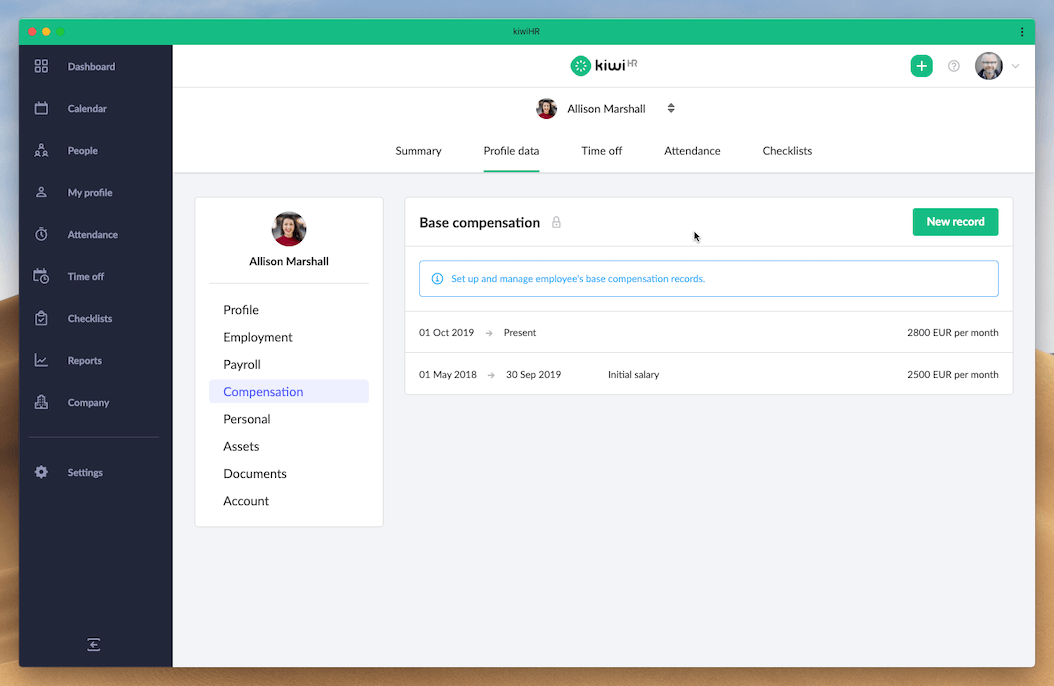
Install kiwiHR as Mac or Windows app
You can now install kiwiHR as an "app" on your computer. Currently, it's possible in selected browsers including Chrome, Edge, and Opera. Here's how to do it 👇
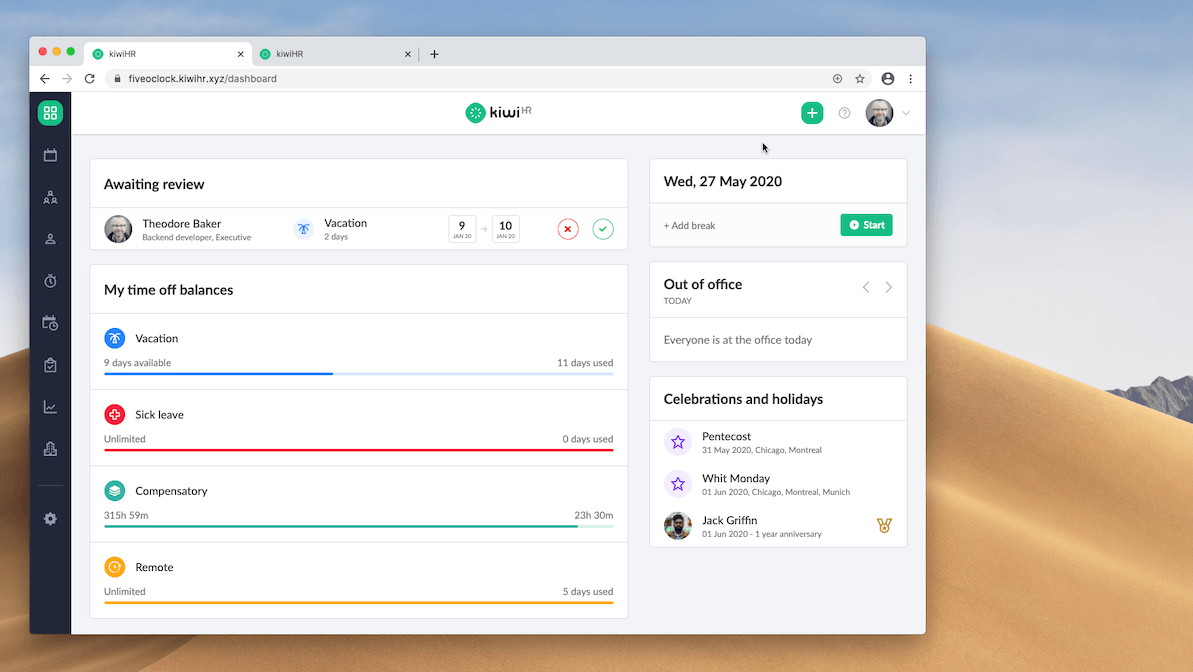
Improved and refreshed look ✨
kiwiHR has a new look! We refreshed and streamlined our navigation to make moving around the app easier. From now on, you can collapse sidebar when needed and access your profile by clicking on your avatar in the top right corner.
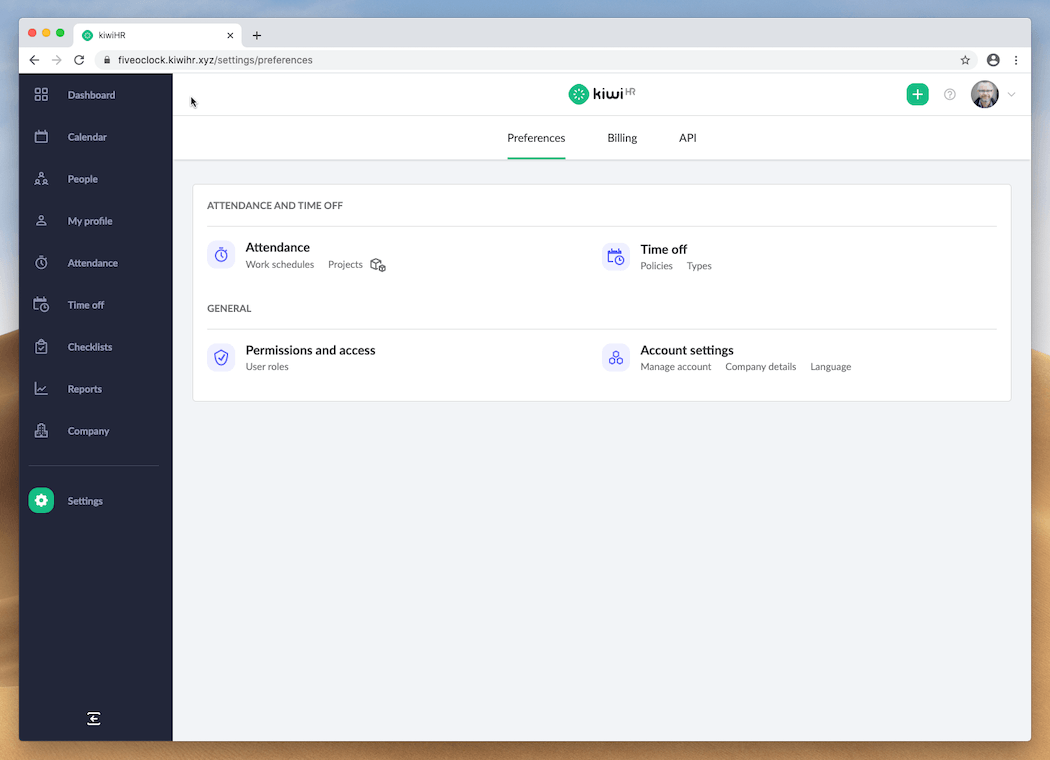
Switching to yearly billing
Customers on monthly billing plan can now switch to yearly plan and start taking advantage of annual plan savings.
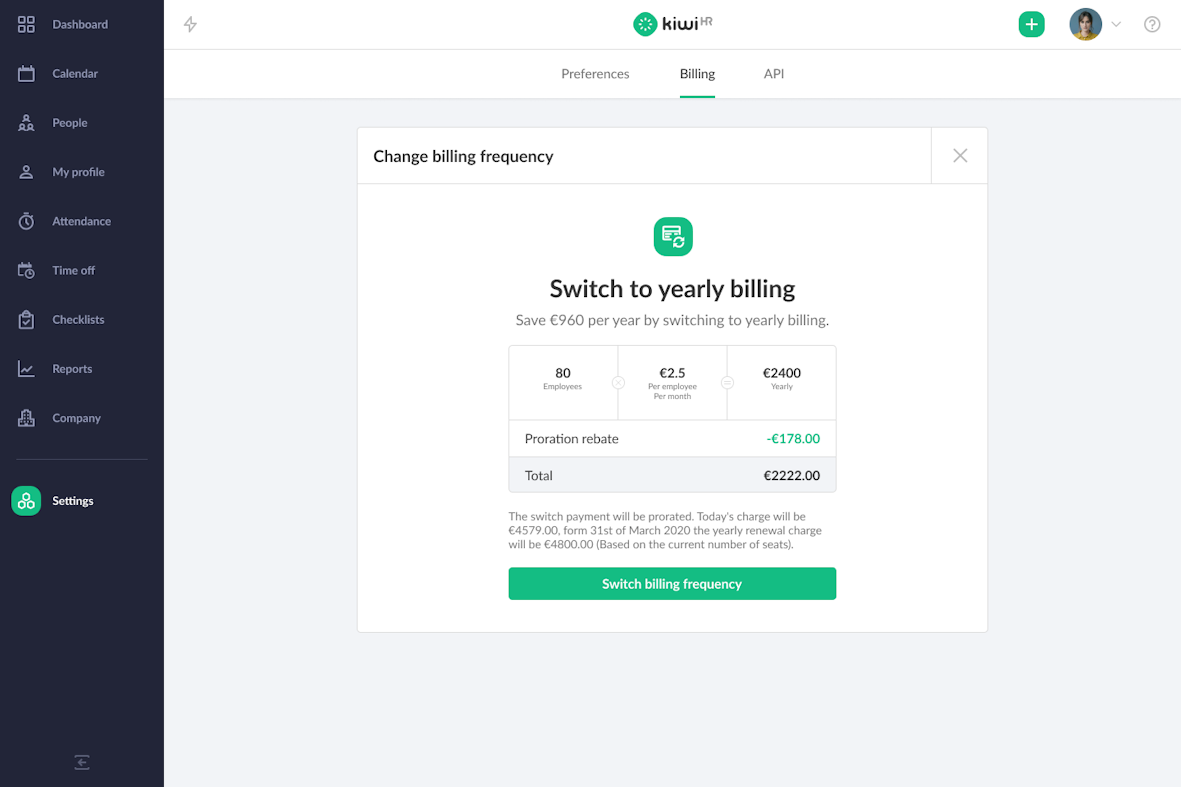
Inactive employees
We've enhanced your company's employee directory. From now on, inactive employees are grouped in a separate section visible only to company admins.
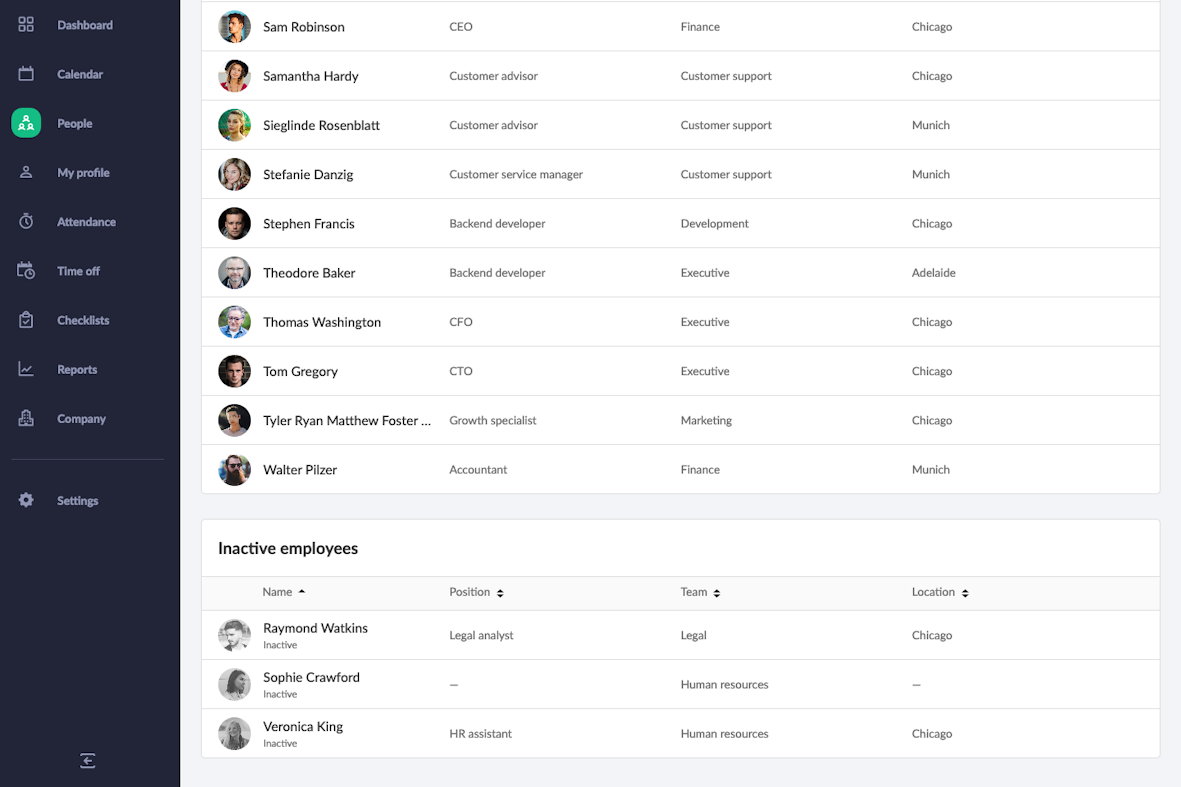
Improved help menu
Along with a refreshed look, we made it easier to access our knowledge base, recent product updates, feedback board and kiwiHR get started guide.
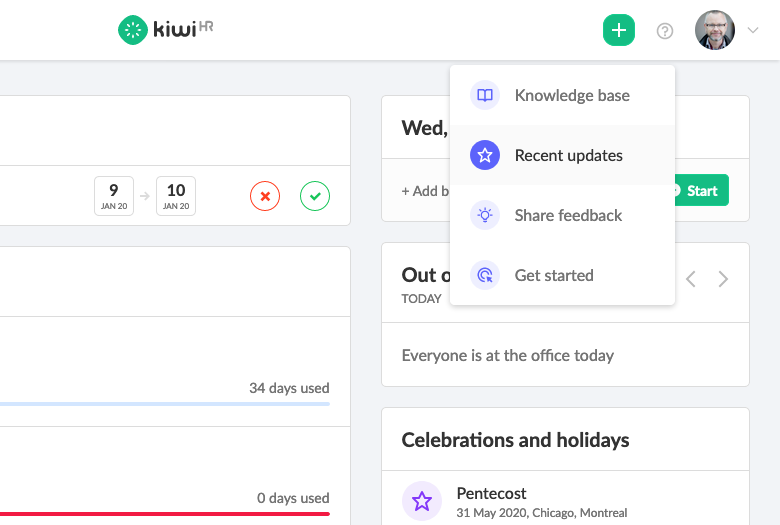
Did you know?
With kiwiHR you can list and manage tools and services your company uses. Simply go to Company page and open Tools section. There, you can list software licenses, service vendors and products that are at your employees' disposal.
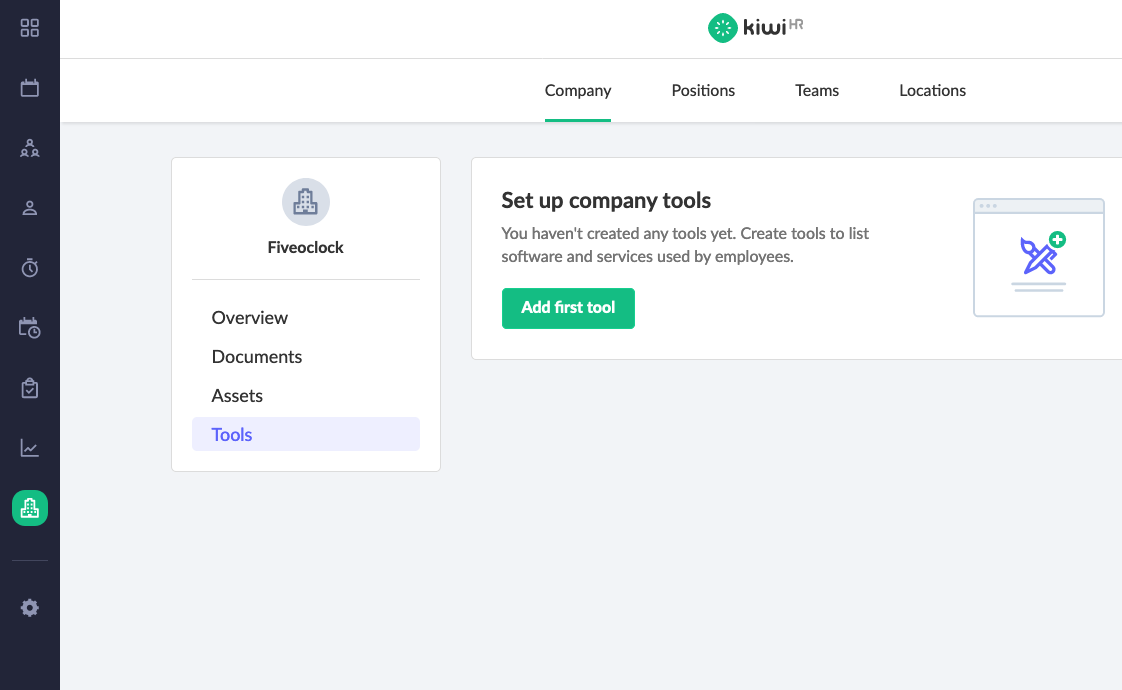
Sneak peek 👀
That's all for now! We have some exciting features just around a corner, stay tuned for more updates coming soon. As always, we'd love to hear from you if you have any feedback or ideas for kiwiHR. You can also check our ideas public board here.